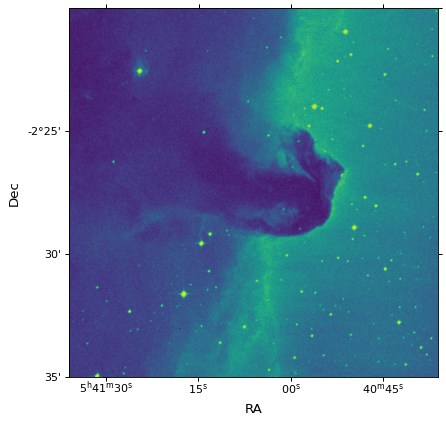サブセットとピクセルの割合¶
WCSオブジェクトはご利用いただけます sub 機能します。一つもあります celestial 便利な関数は,天軸のみを含むWCSオブジェクトを返す.
効用関数を使用して、天文画像の画素スケールまたは非天文画像の画素サイズを抽出することができる proj_plane_pixel_scales そして non_celestial_pixel_scales それがそうです。同様に,効用関数を用いて天体画素面積を抽出することができる. proj_plane_pixel_area それがそうです。
正しいWCS投影を持つMatplotlib図¶
♪the WCSAxes フレーム(以前は独立したバッグ)が許されていた WCS Matplotlibで投影を定義するために用いられる.WCSAXを使用する詳細については、ご参照ください here それがそうです。
from matplotlib import pyplot as plt
from astropy.io import fits
from astropy.wcs import WCS
from astropy.utils.data import get_pkg_data_filename
filename = get_pkg_data_filename('tutorials/FITS-images/HorseHead.fits')
hdu = fits.open(filename)[0]
wcs = WCS(hdu.header)
fig = plt.figure()
fig.add_subplot(111, projection=wcs)
plt.imshow(hdu.data, origin='lower', cmap=plt.cm.viridis)
plt.xlabel('RA')
plt.ylabel('Dec')