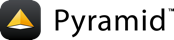Using PDB to Debug Your Application¶
pdb is an interactive tool that comes with Python, which allows you to
break your program at an arbitrary point, examine values, and step through
code. It's often much more useful than print statements or logging
statements to examine program state. You can place a pdb.set_trace()
statement in your Pyramid application at a place where you'd like to examine
program state. When you issue a request to the application, and that point
in your code is reached, you will be dropped into the pdb debugging
console within the terminal that you used to start your application.
There are lots of great resources that can help you learn PDB.
Doug Hellmann's PyMOTW blog entry entitled "pdb - Interactive Debugger" at https://pymotw.com/3/pdb/ is the canonical text resource to learning PDB.
The PyCon video presentation by Chris McDonough entitled "Introduction to PDB" at https://pyvideo.org/video/644/introduction-to-pdb is a good place to start learning PDB.
The video at https://pyvideo.org/pycon-us-2012/introduction-to-pdb.html shows you how to start how to start to using pdb. The video describes using
pdbin a command-line program.