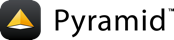Templates¶
Pyramid includes adapters for two template engines, Mako and Chameleon. Mako is Pylons' default engine so it will be familiar. Third-party adapters are available for other engines: "pyramid_jinja2" (a Jinja2 adapter), "pyramid_chameleon_gensi" (a partial Genshi emulator), etc.
Mako configuration¶
In order to use Mako as in Pylons, you must specify a template search path in the settings:
[app:main]
mako.directories = pyramidapp:templates
This enables relative template paths like renderer="/mytemplate.mak" and
quasi-URL paths like renderer="/mytemplate.mak". It also allows templates
to inherit from other templates, import other templates, and include other
templates. Without this setting, the renderer arg will have to be in asset
spec syntax, and templates won't be able to invoke other templates.
All settings with the "mako." prefix are passed to Mako's TemplateLookup
constructor. E.g.,
1mako.strict_undefined = true
2mako.imports =
3 from mypackage import myfilter
4mako.filters = myfilter
5mako.module_directory = %(here)s/data/templates
6mako.preprocessor = mypackage.mako_preprocessor
Template filenames ending in ".mak" or ".mako" are sent to the Mako renderer. If you prefer a different extension such as ".html", you can put this in your main function:
config.add_renderer(".html", "pyramid.mako_templating.renderer_factory")
If you have further questions about exactly how the Mako renderer is
implemented, it's best to look at the source: pyramid.mako_templating. You
can reconcile that with the Mako documentation to confirm what argument values
cause what.
Caution: When I set "mako.strict_undefined" to true in an application that didn't have Beacon sessons configured, it broke the debug toolbar. The toolbar templates may have some sloppy placeholders not guarded by "% if".
Caution 2: Supposedly you can pass an asset spec instead of a template path but I couldn't get it to work.
参考
See also Rendering None as the Empty String in Mako Templates.
Chameleon¶
Chameleon is an XML-based template language descended from Zope. It has some similarities with Genshi. Its filename extension is .pt ("page template").
Advantages of Chameleon:
XML-based syntax.
Template must be well-formed XHTML, suggesting (but not guaranteeing) that the output will be well-formed. If any variable placeholder is marked "structure", it's possible to insert invalid XML into the template.
Good internationalization support in Pyramid.
Speed is as fast as Mako. (Unusual for XML template languages.)
Placeholder syntax "${varname or expression}" is common to Chameleon, Mako, and Genshi.
Chameleon does have a text mode which accepts non-XML input, but you lose all control structures except "${varname}".
Disadvantages of Chameleon:
XML-based syntax.
Filenames must be in asset spec syntax, not relative paths:
renderer="mypackage:templates/foo.pt",renderer="templates/foo.pt". You can't get rid of that "templates/" prefix without writing a wrapperview_configdecorator.No template lookup, so you can't invoke one template from inside another without pre-loading the template into a variable.
If template is not well-formed XML, the user will get an unconditional "Internal Server Error" rather than something that might look fine in the browser and which the user can at least read some content from.
It doesn't work on all platforms Mako and Pyramid do. (Only CPython and Google App Engine.)
Renderer globals¶
Whenever a renderer invokes a template, the template namespace includes all the variables in the view's return dict, plus the following system variables:
- request, req
The current request.
- view¶
The view instance (for class-based views) or function (for function-based views). You can read instance attributes directly:
view.foo.
- context
The context (same as
request.context). (Not visible in Mako because Mako has a built-in variable with this name; userequest.contextinstead.)
- renderer_name
The fully-qualified renderer name; e.g., "zzz:templates/foo.mako".
- renderer_info
An object with attributes
name,package, andtype.
The Akhet demo shows how to inject other variables into all templates, such as
a helpers module h, a URL generator url, the session variable
session, etc.
Site template¶
Most sites will use a site template combined with page templates to ensure that all the pages have the same look and feel (header, sidebars, and footer). Mako's inheritance makes it easy to make page templates inherit from a site template. Here's a very simple site template:
1<!DOCTYPE html>
2<html>
3 <head>
4 <title>My Application</title>
5 </head>
6 <body>
7
8<!-- *** BEGIN page content *** -->
9${self.body()}
10<!-- *** END page content ***-->
11
12 </body>
13</html>
... and a page template that uses it:
1<%inherit file="/site.html" />
2
3<p>
4 Welcome to <strong>${project}</strong>, an application ...
5</p>
A more elaborate example is in the Akhet demo.