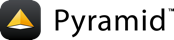8: SQL Traversal and Adding Content¶
Traverse through a resource tree of data stored in an RDBMS, adding folders and documents at any point.
Background¶
We now have SQLAlchemy providing us a persistent root. How do we arrange an infinitely-nested URL space where URL segments point to instances of our classes, nested inside of other instances?
SQLAlchemy, as mentioned previously, uses the adjacency list relationship to allow self-joining in a table. This allows a resource to store the identifier of its parent. With this we can make a generic "Node" model in SQLAlchemy which holds the parts needed by Pyramid's traversal.
In a nutshell, we are giving Python dictionary behavior to RDBMS data, using built-in SQLAlchemy relationships. This lets us define our own kinds of containers and types, nested in any way we like.
Goals¶
Recreate the 5: Adding Resources To Hierarchies and 6: Storing Resources In ZODB steps, where you can add folders inside folders.
Extend traversal and dictionary behavior to SQLAlchemy models.
Steps¶
We are going to use the previous step as our starting point:
$ cd ..; cp -r sqlroot sqladdcontent; cd sqladdcontent $ $VENV/bin/python setup.py develop
Make a Python module for a generic
Nodebase class that gives us traversal-like behavior insqladdcontent/tutorial/sqltraversal.py:1from sqlalchemy import ( 2 Column, 3 Integer, 4 Unicode, 5 ForeignKey, 6 String 7 ) 8from sqlalchemy.ext.declarative import declarative_base 9from sqlalchemy.orm import ( 10 scoped_session, 11 sessionmaker, 12 relationship, 13 backref 14 ) 15from sqlalchemy.orm.exc import NoResultFound 16from sqlalchemy.util import classproperty 17from zope.sqlalchemy import ZopeTransactionExtension 18 19DBSession = scoped_session( 20 sessionmaker(extension=ZopeTransactionExtension())) 21Base = declarative_base() 22 23 24def u(s): 25 # Backwards compatibility for Python 3 not having unicode() 26 try: 27 return unicode(s) 28 except NameError: 29 return str(s) 30 31 32def root_factory(request): 33 return DBSession.query(Node).filter_by(parent_id=None).one() 34 35 36class Node(Base): 37 __tablename__ = 'node' 38 id = Column(Integer, primary_key=True) 39 name = Column(Unicode(50), nullable=False) 40 parent_id = Column(Integer, ForeignKey('node.id')) 41 children = relationship("Node", 42 backref=backref('parent', remote_side=[id]) 43 ) 44 type = Column(String(50)) 45 46 @classproperty 47 def __mapper_args__(cls): 48 return dict( 49 polymorphic_on='type', 50 polymorphic_identity=cls.__name__.lower(), 51 with_polymorphic='*', 52 ) 53 54 def __setitem__(self, key, node): 55 node.name = u(key) 56 if self.id is None: 57 DBSession.flush() 58 node.parent_id = self.id 59 DBSession.add(node) 60 DBSession.flush() 61 62 def __getitem__(self, key): 63 try: 64 return DBSession.query(Node).filter_by( 65 name=key, parent=self).one() 66 except NoResultFound: 67 raise KeyError(key) 68 69 def values(self): 70 return DBSession.query(Node).filter_by(parent=self) 71 72 @property 73 def __name__(self): 74 return self.name 75 76 @property 77 def __parent__(self): 78 return self.parent
Update the import in
__init__.pyto use the new module we just created.1from pyramid.config import Configurator 2 3from sqlalchemy import engine_from_config 4 5from .sqltraversal import ( 6 DBSession, 7 Base, 8 root_factory, 9 ) 10 11 12def main(global_config, **settings): 13 engine = engine_from_config(settings, 'sqlalchemy.') 14 DBSession.configure(bind=engine) 15 Base.metadata.bind = engine 16 17 config = Configurator(settings=settings, 18 root_factory=root_factory) 19 config.include('pyramid_jinja2') 20 config.scan('.views') 21 return config.make_wsgi_app()
sqladdcontent/tutorial/models.pyis very simple, with the heavy lifting moved to the common module:1from sqlalchemy import ( 2 Column, 3 Integer, 4 Text, 5 ForeignKey, 6 ) 7 8from .sqltraversal import Node 9 10 11class Folder(Node): 12 __tablename__ = 'folder' 13 id = Column(Integer, ForeignKey('node.id'), primary_key=True) 14 title = Column(Text) 15 16 17class Document(Node): 18 __tablename__ = 'document' 19 id = Column(Integer, ForeignKey('node.id'), primary_key=True) 20 title = Column(Text)
Our
sqladdcontent/tutorial/views.pyis almost unchanged from the version in the 5: Adding Resources To Hierarchies step:1from random import randint 2 3from pyramid.httpexceptions import HTTPFound 4from pyramid.location import lineage 5from pyramid.view import view_config 6 7from .models import ( 8 Folder, 9 Document 10 ) 11 12 13class TutorialViews(object): 14 def __init__(self, context, request): 15 self.context = context 16 self.request = request 17 self.parents = reversed(list(lineage(context))) 18 19 @view_config(renderer='templates/root.jinja2', 20 context=Folder, custom_predicates=[lambda c, r: c is r.root]) 21 def root(self): 22 page_title = 'Quick Tutorial: Root' 23 return dict(page_title=page_title) 24 25 @view_config(renderer='templates/folder.jinja2', 26 context=Folder) 27 def folder(self): 28 page_title = 'Quick Tutorial: Folder' 29 return dict(page_title=page_title) 30 31 @view_config(name='add_folder', context=Folder) 32 def add_folder(self): 33 # Make a new Folder 34 title = self.request.POST['folder_title'] 35 name = str(randint(0, 999999)) 36 new_folder = self.context[name] = Folder(title=title) 37 38 # Redirect to the new folder 39 url = self.request.resource_url(new_folder) 40 return HTTPFound(location=url) 41 42 @view_config(name='add_document', context=Folder) 43 def add_document(self): 44 # Make a new Document 45 title = self.request.POST['document_title'] 46 name = str(randint(0, 999999)) 47 new_document = self.context[name] = Document(title=title) 48 49 # Redirect to the new document 50 url = self.request.resource_url(new_document) 51 return HTTPFound(location=url) 52 53 @view_config(renderer='templates/document.jinja2', 54 context=Document) 55 def document(self): 56 page_title = 'Quick Tutorial: Document' 57 return dict(page_title=page_title)
Our templates are all unchanged from 5: Adding Resources To Hierarchies. Let's bring them back by copying them from the
addcontent/tutorial/templatesdirectory tosqladdcontent/tutorial/templates/. Make a re-usable snippet insqladdcontent/tutorial/templates/addform.jinja2for adding content:1<p> 2 <form class="form-inline" 3 action="{{ request.resource_url(context, 'add_folder') }}" 4 method="POST"> 5 <div class="form-group"> 6 <input class="form-control" name="folder_title" 7 placeholder="New folder title..."/> 8 </div> 9 <input type="submit" class="btn" value="Add Folder"/> 10 </form> 11</p> 12<p> 13 <form class="form-inline" 14 action="{{ request.resource_url(context, 'add_document') }}" 15 method="POST"> 16 <div class="form-group"> 17 <input class="form-control" name="document_title" 18 placeholder="New document title..."/> 19 </div> 20 <input type="submit" class="btn" value="Add Document"/> 21 </form> 22</p>
Create this snippet in
sqladdcontent/tutorial/templates/root.jinja2:1{% extends "templates/layout.jinja2" %} 2{% block content %} 3 4 <h2>{{ context.title }}</h2> 5 <p>The root might have some other text.</p> 6 {% include "templates/contents.jinja2" %} 7 8 {% include "templates/addform.jinja2" %} 9 10{% endblock content %}
Add a view template for
folderatsqladdcontent/tutorial/templates/folder.jinja2:1{% extends "templates/layout.jinja2" %} 2{% block content %} 3 4 <h2>{{ context.title }}</h2> 5 {% include "templates/contents.jinja2" %} 6 7 {% include "templates/addform.jinja2" %} 8 9{% endblock content %}
Add a view template for
documentatsqladdcontent/tutorial/templates/document.jinja2:1{% extends "templates/layout.jinja2" %} 2{% block content %} 3 4 <h2>{{ context.title }}</h2> 5 <p>A document might have some body text.</p> 6 7{% endblock content %}
Add a view template for
contentsatsqladdcontent/tutorial/templates/contents.jinja2:1<h4>Contents</h4> 2<ul> 3 {% for child in context.values() %} 4 <li> 5 <a href="{{ request.resource_url(child) }}">{{ child.title }}</a> 6 </li> 7 {% endfor %} 8</ul>
Update
breadcrumbsatsqladdcontent/tutorial/templates/breadcrumbs.jinja2:1{% for p in view.parents %} 2<span> 3 <a href="{{ request.resource_url(p) }}">{{ p.title }}</a> >> 4</span> 5{% endfor %}
Modify the
initialize_db.pyscript.1import os 2import sys 3import transaction 4 5from sqlalchemy import engine_from_config 6 7from pyramid.paster import ( 8 get_appsettings, 9 setup_logging, 10 ) 11 12from .sqltraversal import ( 13 DBSession, 14 Node, 15 Base, 16 ) 17 18from .models import ( 19 Document, 20 Folder, 21 ) 22 23 24def usage(argv): 25 cmd = os.path.basename(argv[0]) 26 print('usage: %s <config_uri>\n' 27 '(example: "%s development.ini")' % (cmd, cmd)) 28 sys.exit(1) 29 30 31def main(argv=sys.argv): 32 if len(argv) != 2: 33 usage(argv) 34 config_uri = argv[1] 35 setup_logging(config_uri) 36 settings = get_appsettings(config_uri) 37 engine = engine_from_config(settings, 'sqlalchemy.') 38 DBSession.configure(bind=engine) 39 Base.metadata.create_all(engine) 40 41 with transaction.manager: 42 root = Folder(name='', title='My SQLTraversal Root') 43 DBSession.add(root) 44 f1 = root['f1'] = Folder(title='Folder 1') 45 f1['da'] = Document(title='Document A')
Update the database by running the script.
$ $VENV/bin/initialize_tutorial_db development.iniRun your Pyramid application with:
$ $VENV/bin/pserve development.ini --reloadOpen http://localhost:6543/ in your browser.
Analysis¶
If we consider our views and templates as the bulk of our business
logic when handling web interactions, then this was an intriguing step.
We had no changes to our templates from the addcontent and
zodb steps, and almost no change to the views. We made a one-line
change when creating a new object. We also had to "stack" an extra
@view_config (although that can be solved in other ways.)
We gained a resource tree that gave us hierarchies. And for the most part, these are already full-fledged "resources" in Pyramid:
Traverse through a tree and match a view on a content type
Know how to get to the parents of any resource (even if outside the current URL)
All the traversal-oriented view predicates apply
Ability to generate full URLs for any resource in the system
Even better, the data for the resource tree is stored in a table separate from the core business data. Equally, the ORM code for moving through the tree is in a separate module. You can stare at the data and the code for your business objects and ignore the the Pyramid part.
This is most useful for projects starting with a blank slate, with no existing data or schemas they have to adhere to. Retrofitting a tree on non-tree data is possible, but harder.